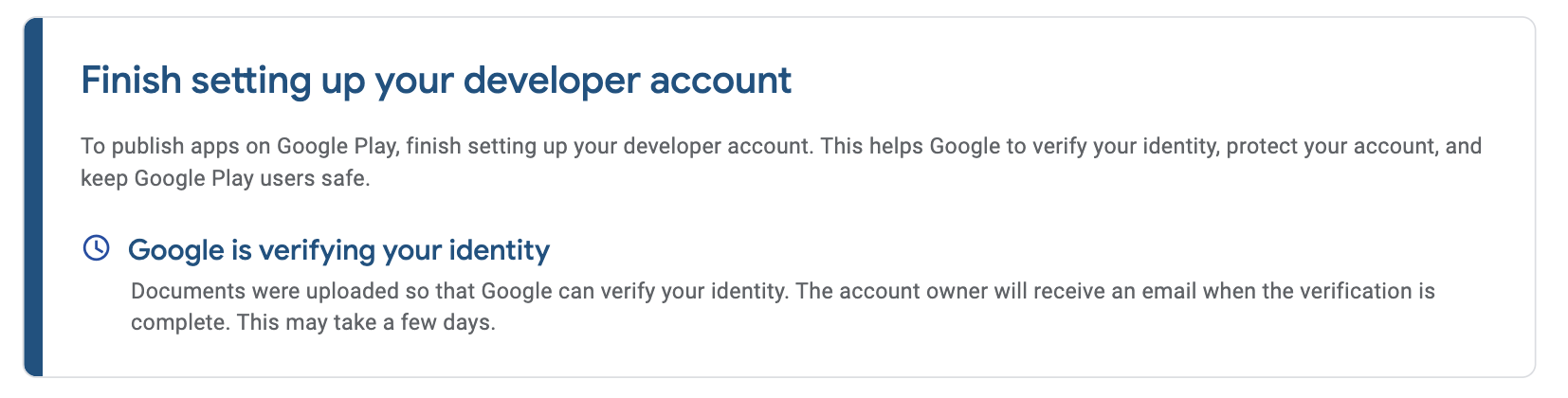Verify Your Identity
Go to Google Play Console: https://play.google.com/console. You should see the following view.
IMPORTANT: make sure the text next to the profile picture is "Organization account" and not "Personal account". If it's personal account, you have done something wrong, and you need to abandon this account and start all over. Account type cannot be changed afterward.
Click the "Get started" button next to "Verify your identity"
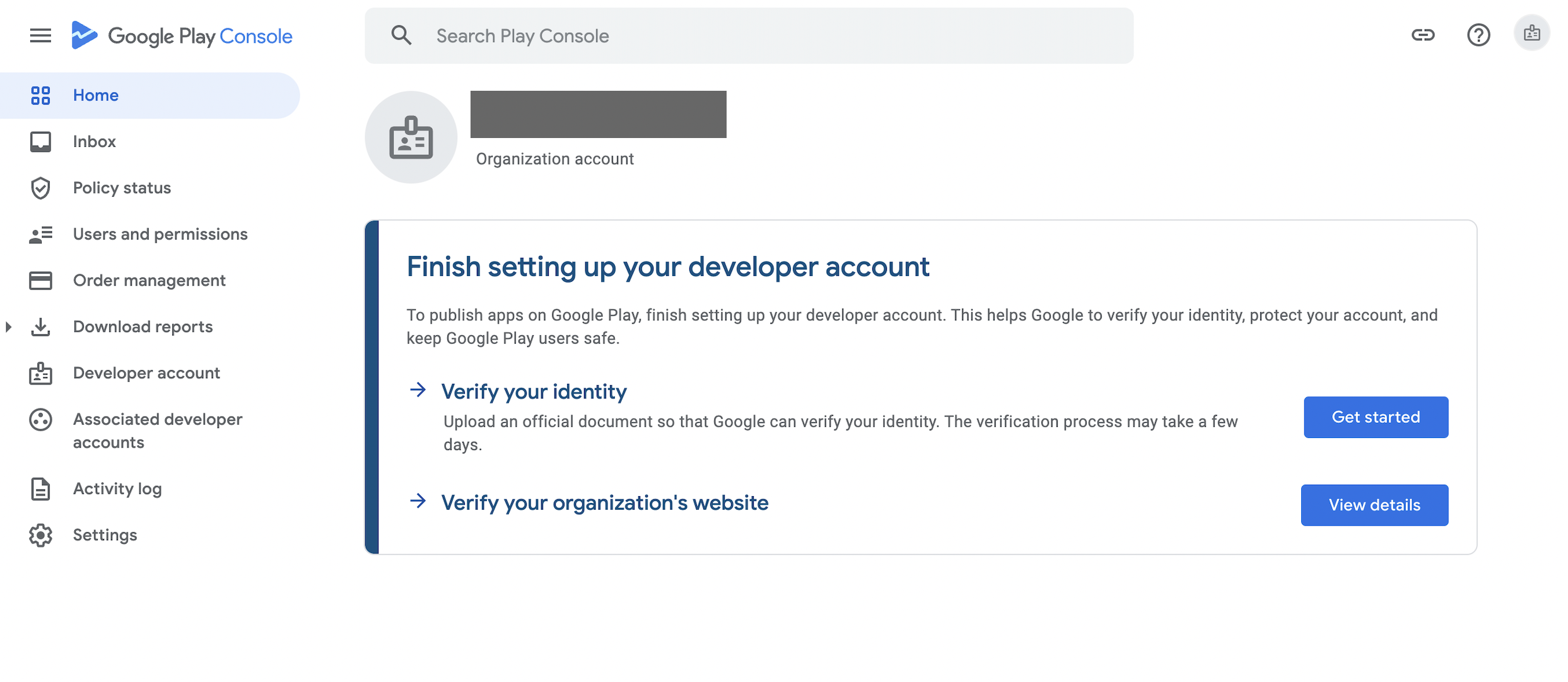
Next, you will see details about the acceptable documents that you can use in verification.
- Organization's registration document: Usually, an English version of the current excerpt from the local trade register is suitable.
- Personal identification document. Possibly the easiest is a driver's license. In the next view, select "Driving License" and upload a photo of the front and back of the driver's license (if you want more information about data protection, click "Privacy Notice").
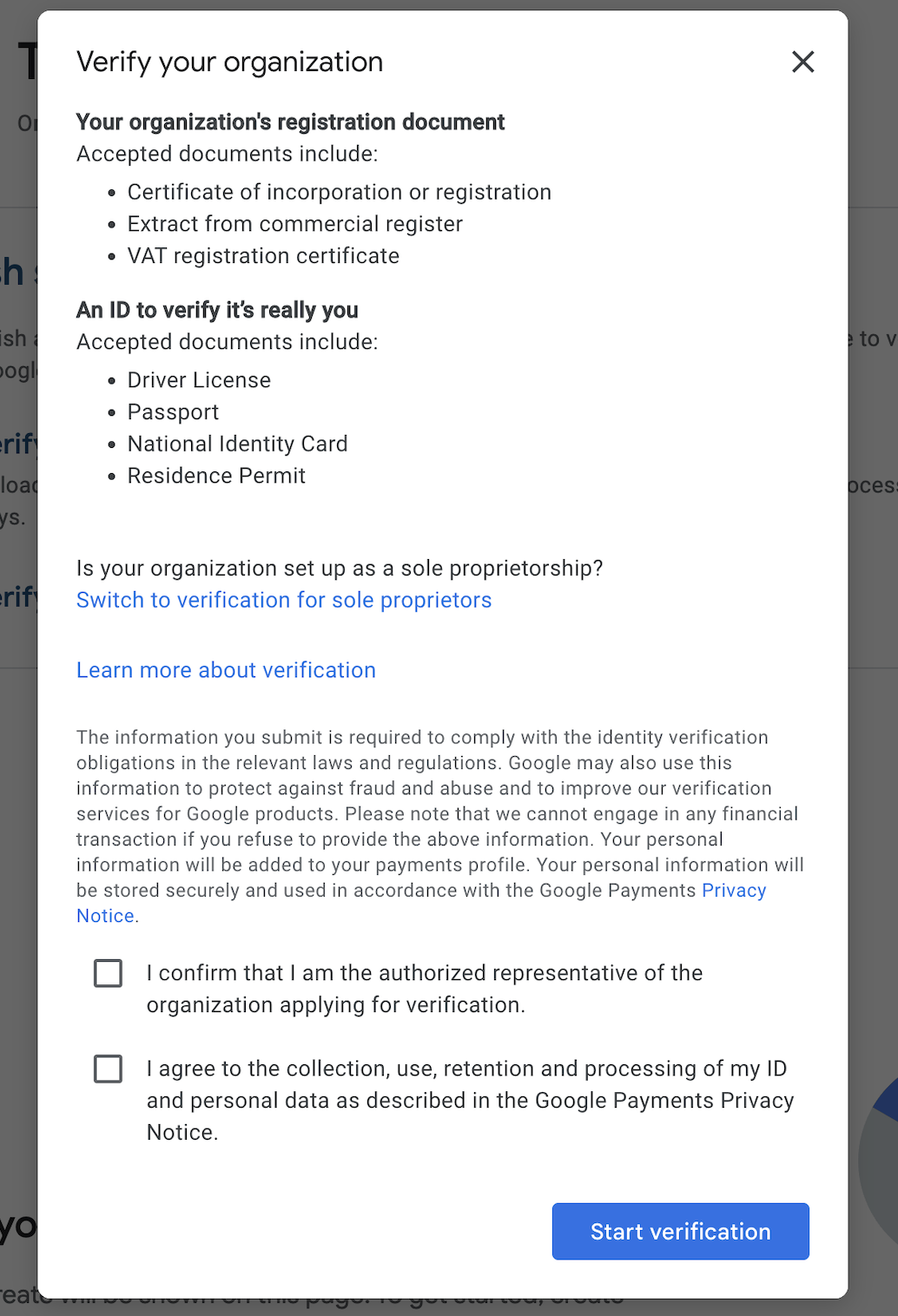
When you click "Start verification", you will be asked to upload those documents. Fill out all the required information.
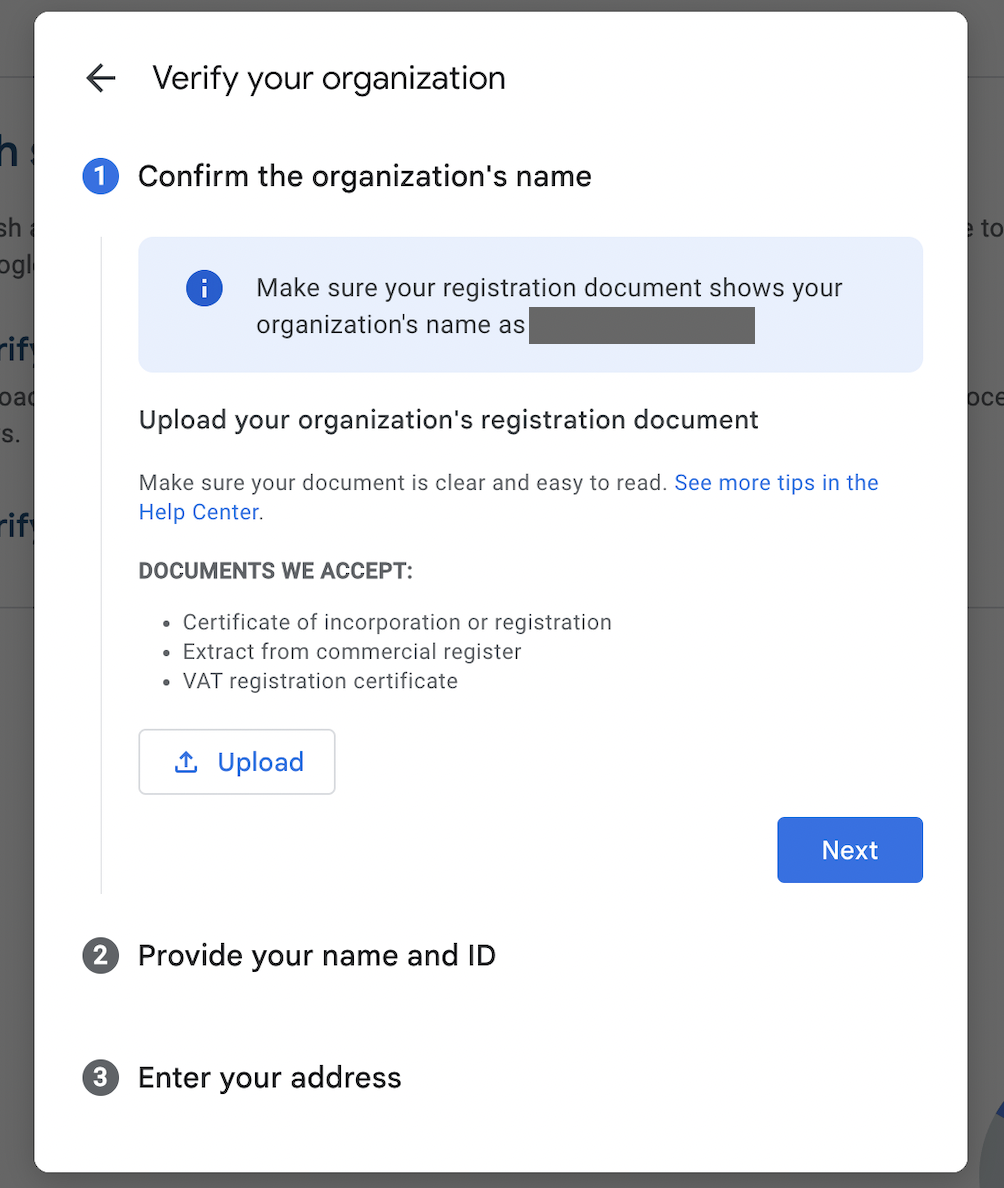
After you have finished the verification, and you return to the dashboard, you should see that the "Google is verifying your identity". This may take few days. Normally, you will receive an email when the process is over, but it is strongly advised to check the status here in the Play Console dashboard once a day, at least.