Settings
The following tutorial demonstrates all the configurable settings related to the Online Store.
Navigation
Navigate to the Online Store settings by finding the 'Settings' tab as the last button in the Online Store.
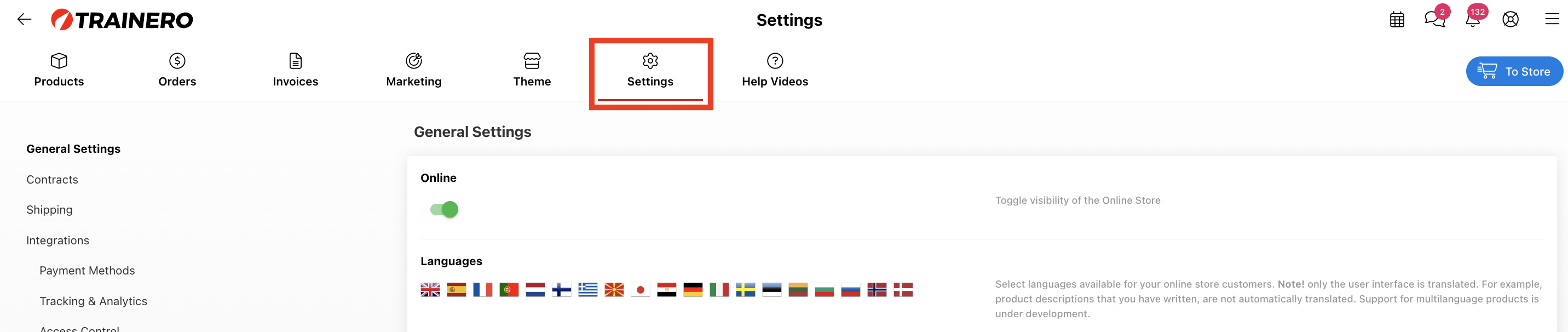
Video Tutorial
This is a video tutorial demonstrating how to customize the settings of your Online Store on Trainero. Alternatively, follow the instructions below for the same information.
General Settings
The first setting in general settings is a toggle for your entire Online store visibility. Toggle it off to hide the Online Store from clients and on if you want to enable the Online Store.
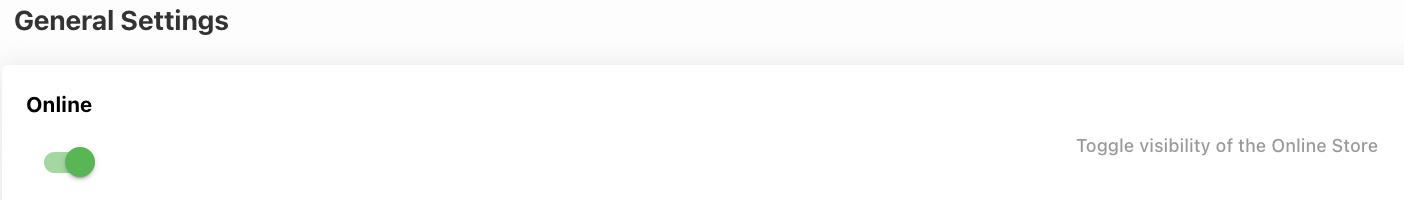
Select all the languages you wish to be available for clients to choose as the user interface language. Changing between languages will translate all of the system text from one language to another. However, the content you have created such as products will remain in the original language they were written in.
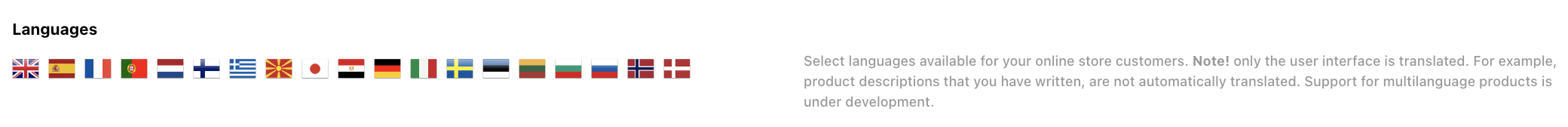
The shop domain has been configured by you when you setup the Online Store. If you wish to customize the domain address, contact Trainero support so that we can help you set the appropriate DNS settings for the custom address.
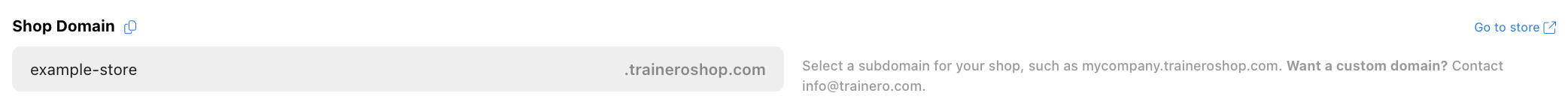
The currency has also been configured by you during the setup of your Online Store. If you have made a mistake regarding currency during setup or simply wish to change, contact Trainero support so we can help you switch currencies.
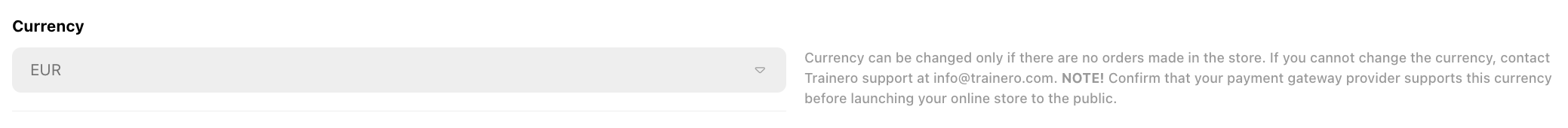
By default, the currency format follows the symbol of the currency which you have selected during setup. If you wish to customize the currency format, be sure to add '%s' which represents the currency value, preceding or followed by the currency symbol you wish to be present.
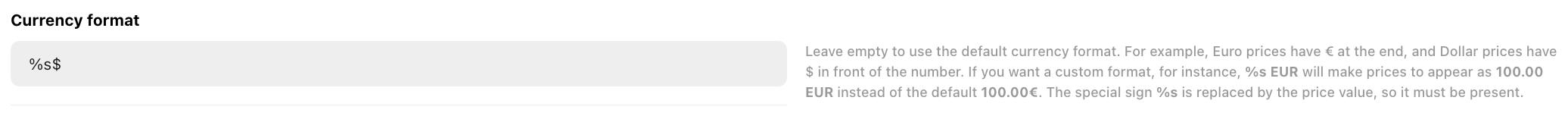
To this list, you may add any emails you wish to receive confirmation emails from every single order. Alternatively, within the configuration of each product, you may add email there separately to receive confirmation emails regarding orders of that respective product.
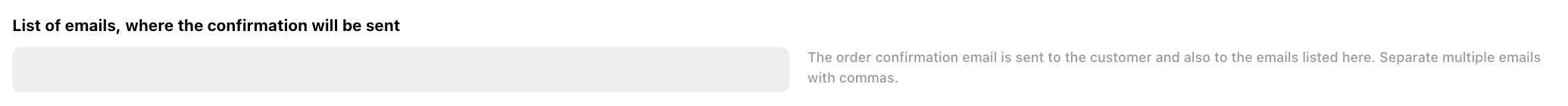
A default cookie consent banner that pops up as a client accesses your Online Store can be toggled on or off from general settings.
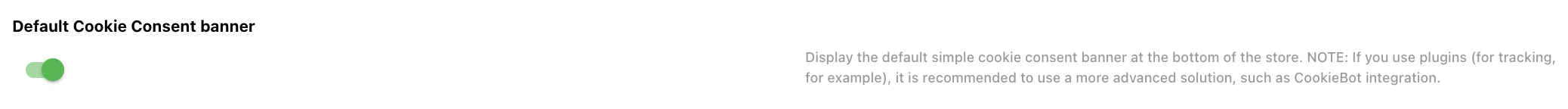
Use the final toggle to decide whether you wish to include taxes in the price of products that are presented to clients.
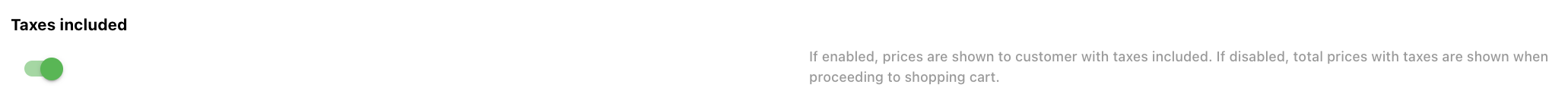
Contracts
You will find a list of all your contracts here with details such as status, version control, and last updated timestamps.
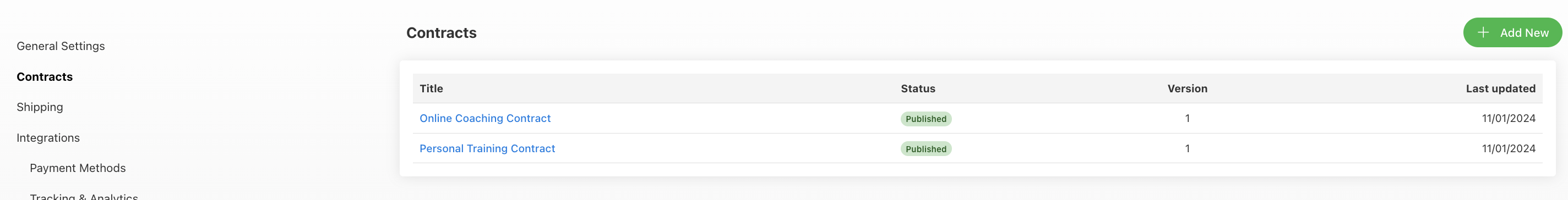
If you click open a contract, you can access its version history. You can create a new version of the contract by selecting 'New Version', which opens up the same popup window as would appear by selecting 'Add New' but with the title prefilled as the contract you are updating. You can delete the contract from the three dots dropdown menu.
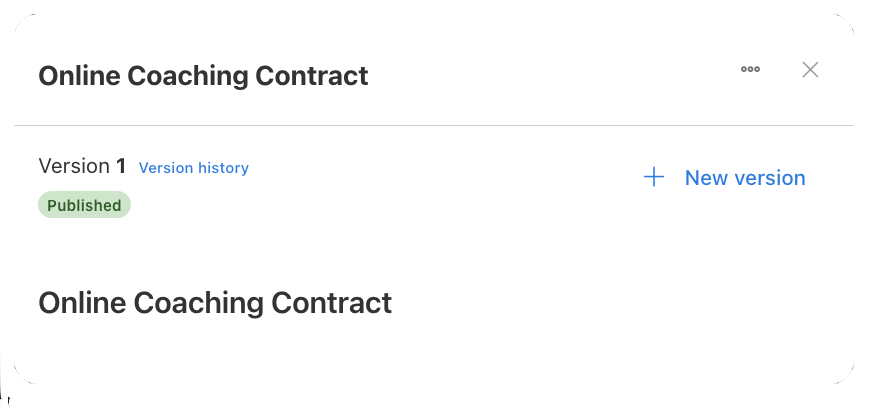
If you wish to add a new contract, select 'Add New', enter a title, and attach the necessary documents.
You can attach contracts to products by navigating to the desired products page and scrolling down to find 'Contracts', after which you can attach the contract making it mandatory for the customer to agree to before purchase.
Shipping
In the shipping settings, you can configure three variables: a fixed shipping cost which will be added to any physical item in a client's shopping cart, a shipping tax or VAT %, and the nomenclature for the shipping cost which will show up on a receipt under the price breakdown.
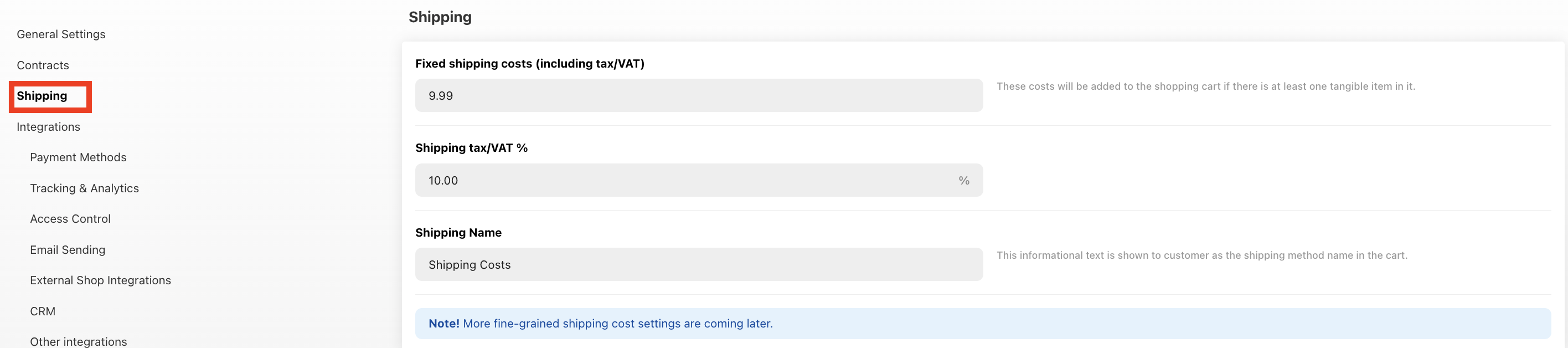
You can add shipping costs to products from the the product page, under Shipping select 'Add shipping costs'.
Integrations
Under this section, you will find all the possible integrations that are available with Trainero's open API. In the instance that a connection method that is vital for your business is not supported here on Trainero, please contact us and we will do our best to implement a solution. More integration methods are consistently being developed.
Payments Methods
Trainero has 14 ready-to-use payment integrations. You may activate one or more of the payment methods. After activation, the payment method will be visible to the client in the Online Store.
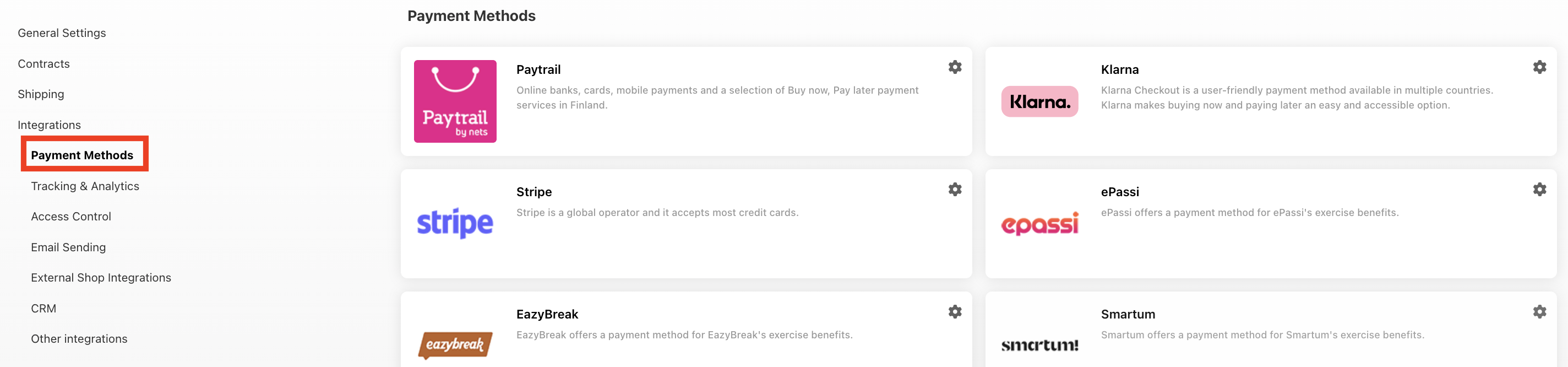
Tracking & Analytics
Trainero has two options for connection tracking and analytics API's.
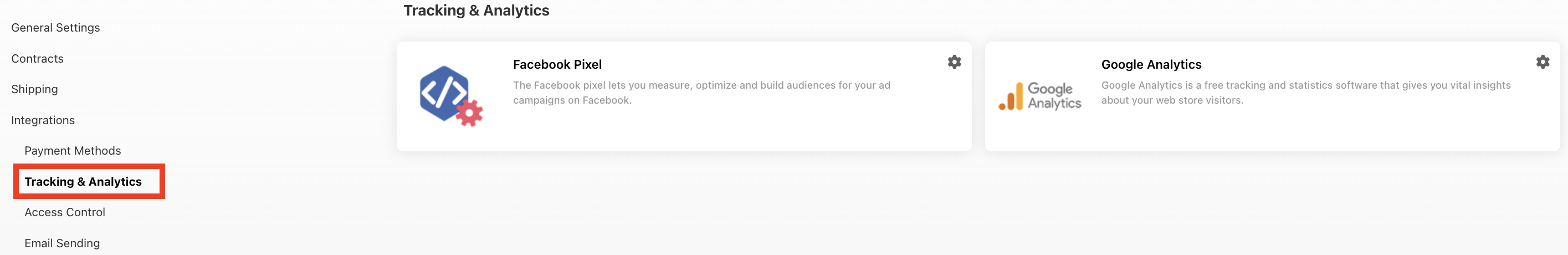
Access Control
Access control in Trainero can be used to communicate with the access control system for example at a gym. This can be used to sell monthly membership passes and single-use passes.
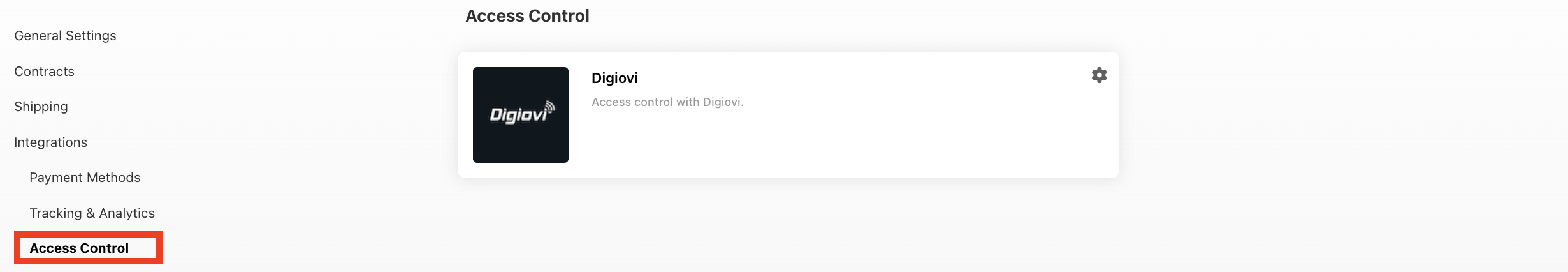
Email Sending
By default, all emails are sent from Trainero's email server. Alternatively, Trainero has active integrations with Sendgrid, which benefits your brand because the emails will be sent from your brand address domain instead of Trainero's domain address. Additionally, ActiveCampaign (similar to Mailchimp) can be utilized to automatically manage and transfer leads directly from your Trainero Online Store to ActiveCampaign and send emails in bulk to all the leads.
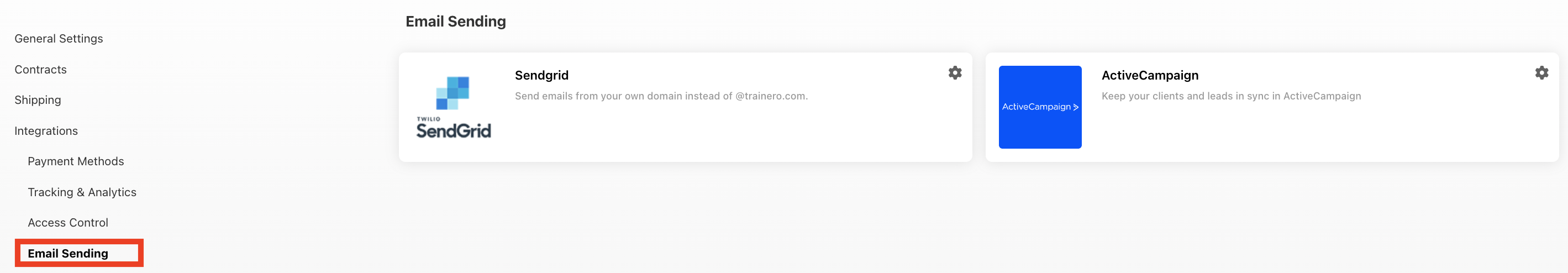
External Shop Integrations
Trainero provides connections to popular e-commerce platforms where you can sell your products and services. The API connection handles all account and order activations as necessary after purchasing.
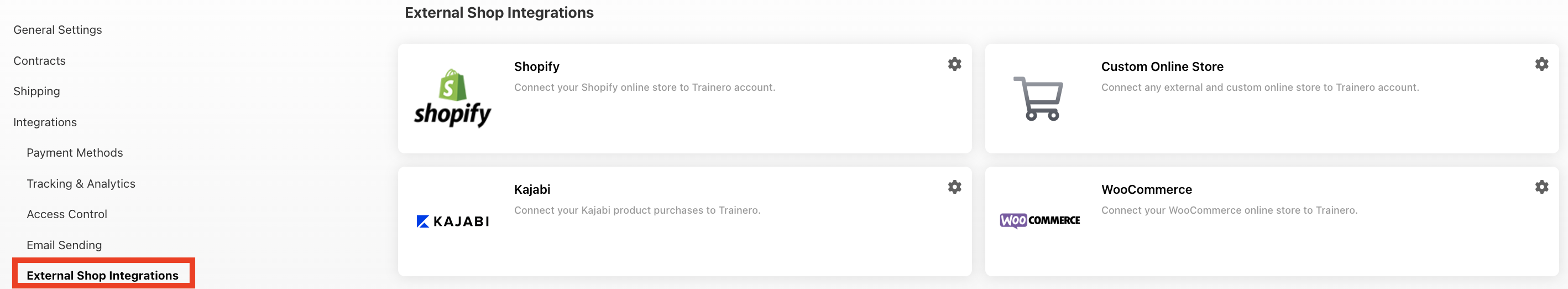
CRM
Trainero provides a seamless integration with CRM systems. This means that you may manage clients by adding and removing them externally. The CRM system then communicates with Trainero and opens or closes client accounts and any other procedures as necessary.
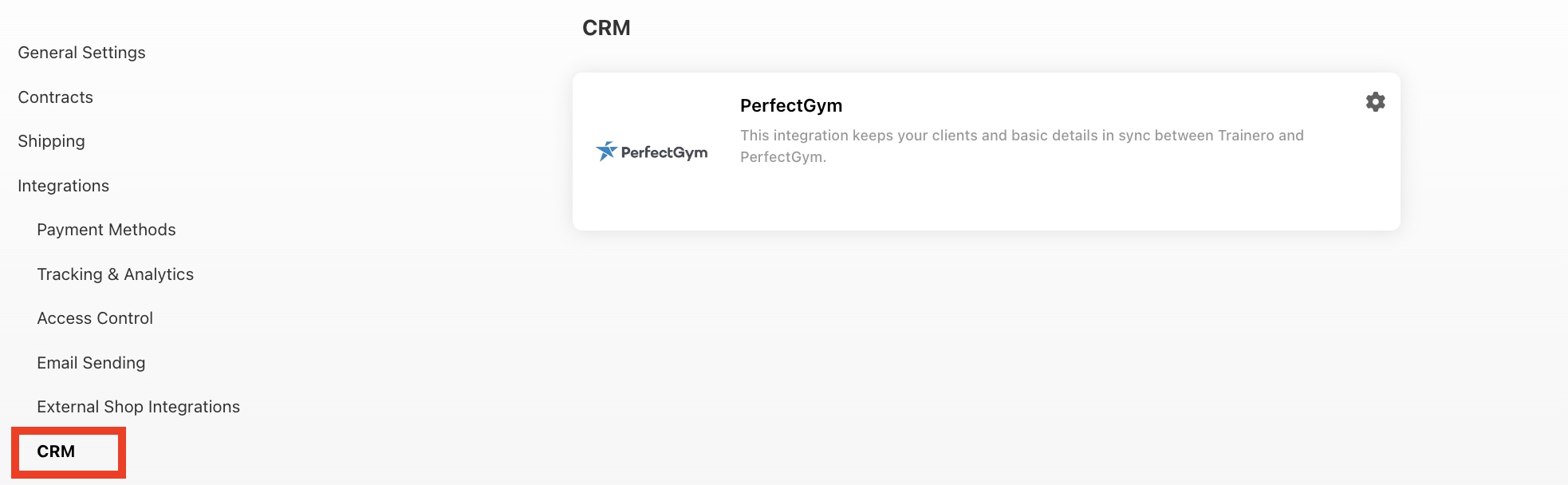
Other Integrations
Trainero provides more integrations such as Google Tagmanager.
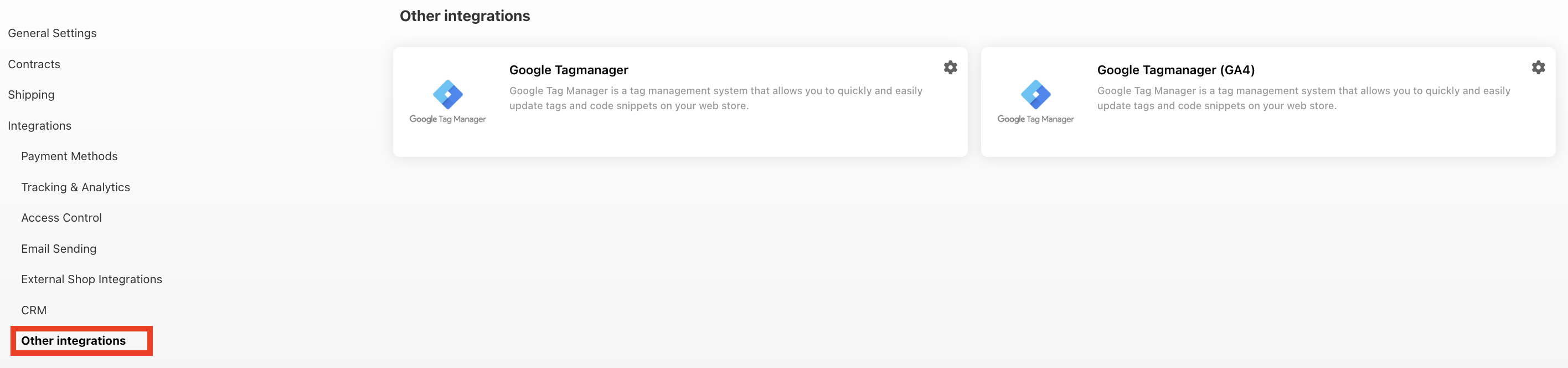
Terms of Service
Terms of Service behaves identically to the contracts. You will find version control, with the ability to create a new version.
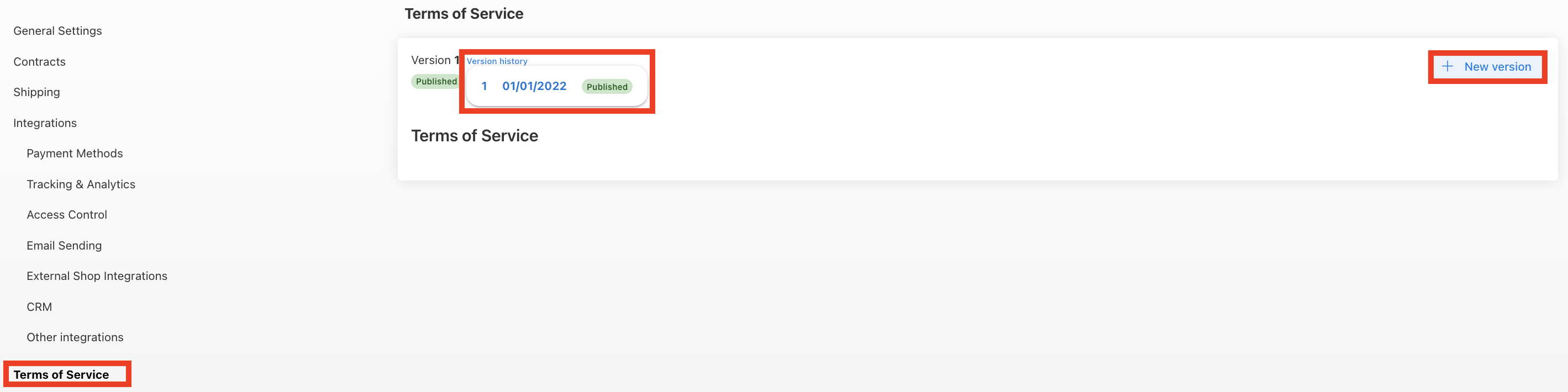
Privacy Policy
Privacy policy behaves identically to the Terms of Service. You will find version control, with the ability to create a new version.
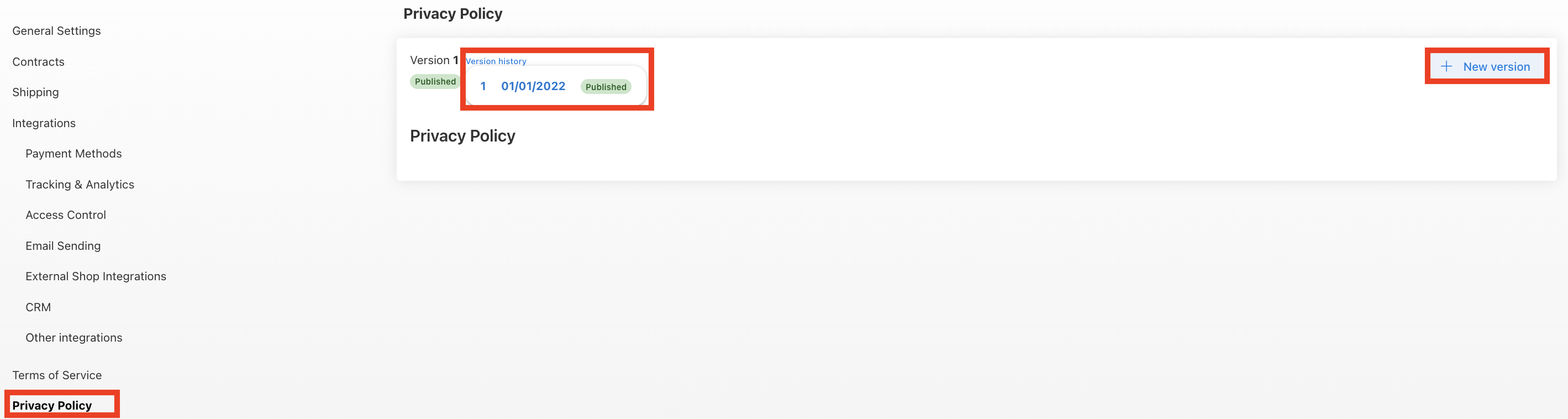
Cookie Policy
Cookie policy behaves identically to the privacy policy. You will find version control, with the ability to create a new version.
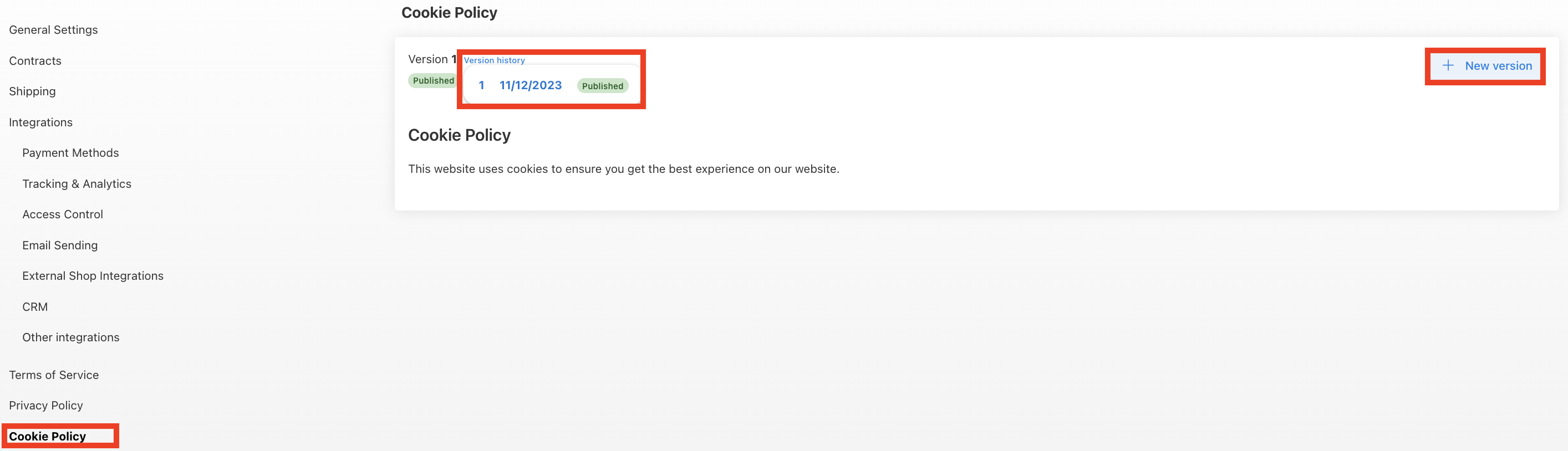
Verify your Terms of Service, privacy policy, and cookie policy are all up to date and according to local laws and guidelines.
