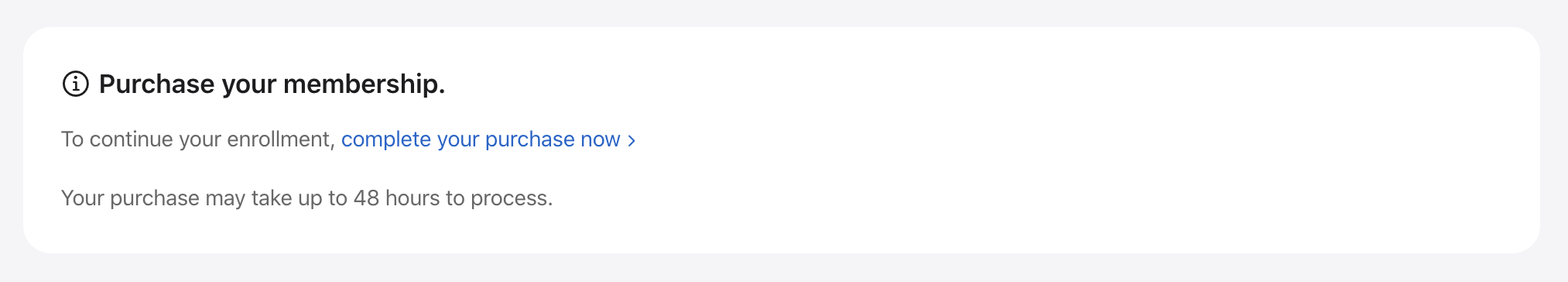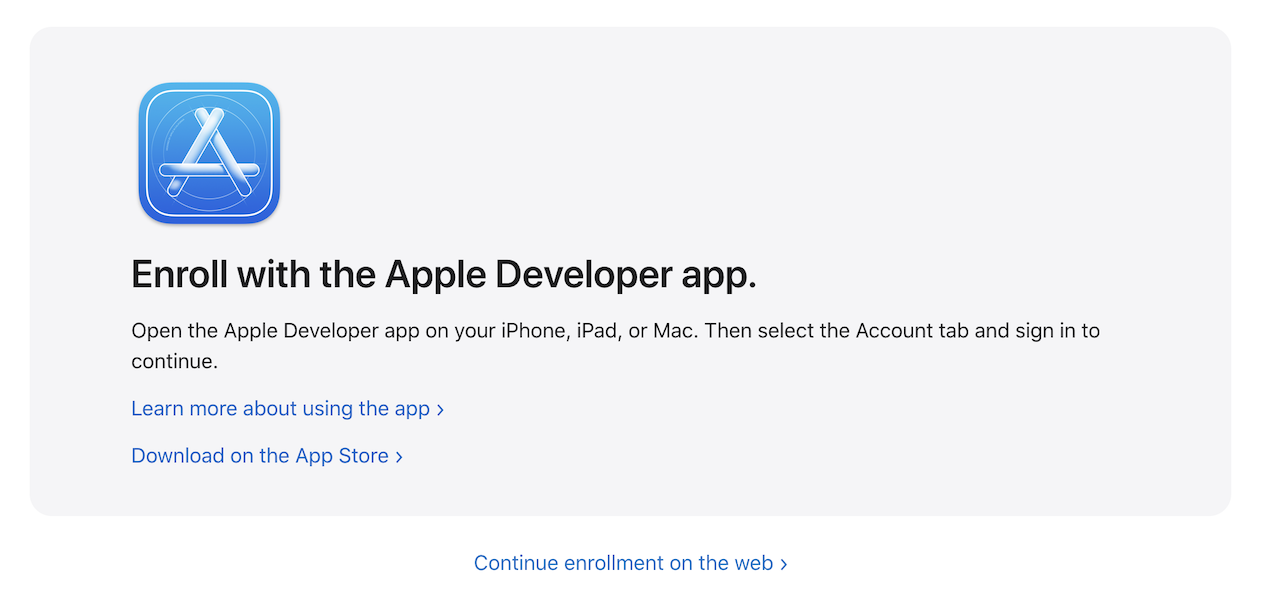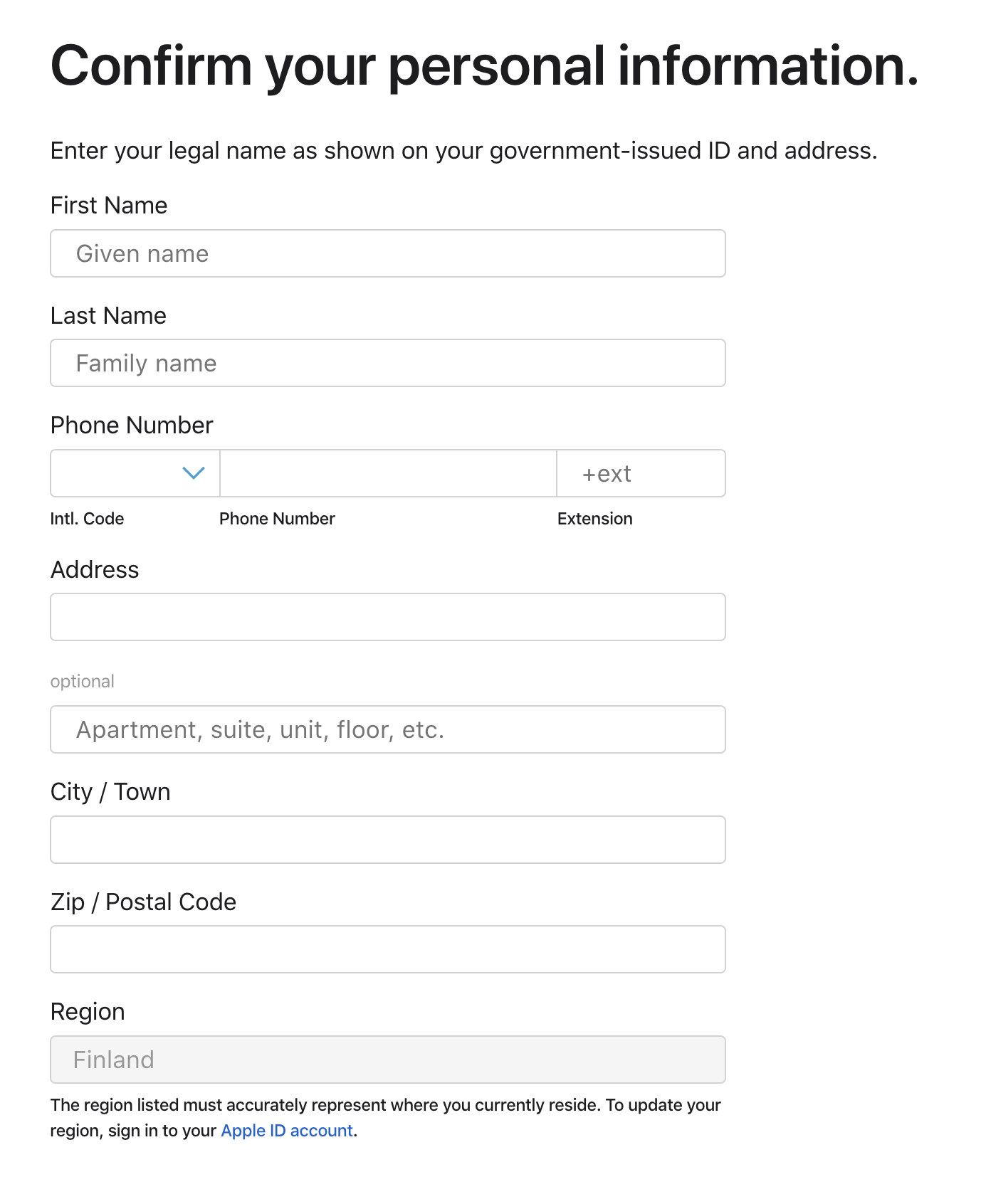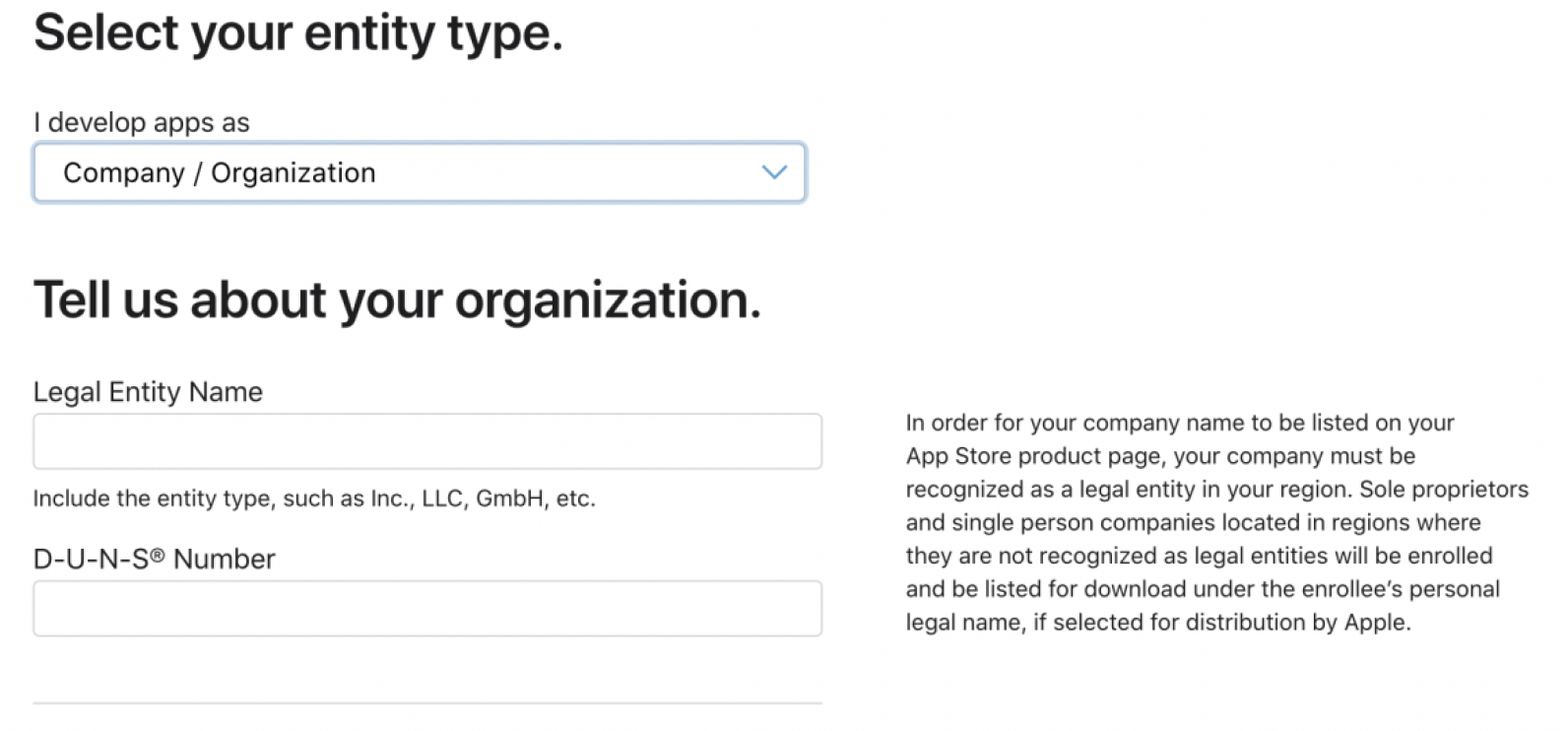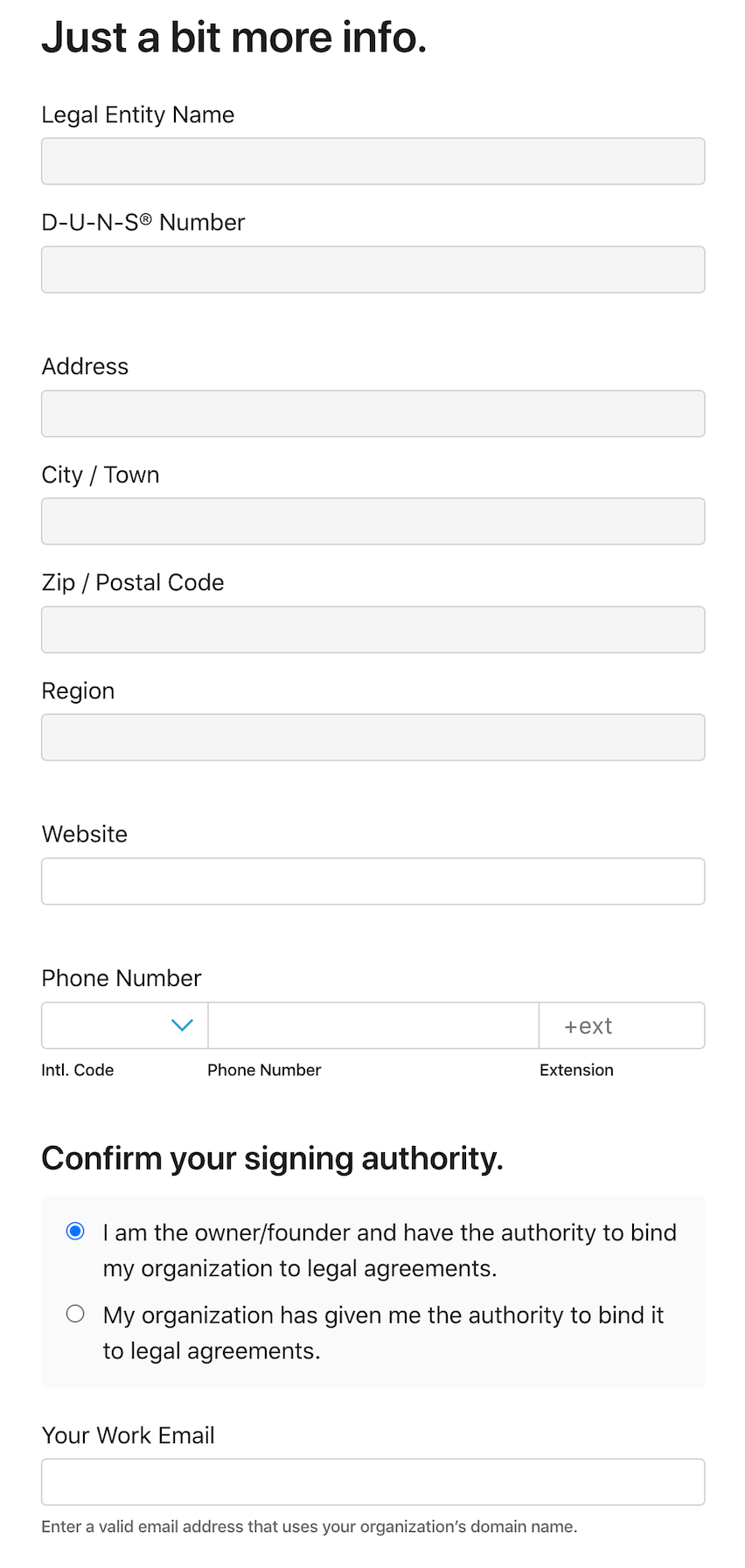Enroll the Developer Program
Go to https://developer.apple.com/programs/enroll and click ”Start Your Enrollment”
Next you will see the following banner. Click "Continue enrollment on the web".
Confirm Personal Information
Next, you are asked to confirm your personal information. Please note that you are opening a Developer account for your company, but the account needs a main administrator, and therefore it needs a valid personal Apple ID. Filling out the personal details is therefore important.
If the "Region" is incorrect, go to change the country of your own Apple ID as instructed in the Preparation chapter.
Enter Company Details
Next, select "Company / Organization" as the account type. If you select something else, following instructions may not fully apply.
Enter your company name exactly as your in your trade register, and the D-U-N-S number (see chapter Preparation).
NOTE! Later on, you can define a public developer trade name, which will be visible to the public in the AppStore.
On the next page, you will be asked for more information about your company. Fill out every required field and proceed.
Store the Enrollment ID
Next, you will be confirmed that the enrollment has been started. Write down the enrollment ID from the screen! You will need it later if Apple contacts you.
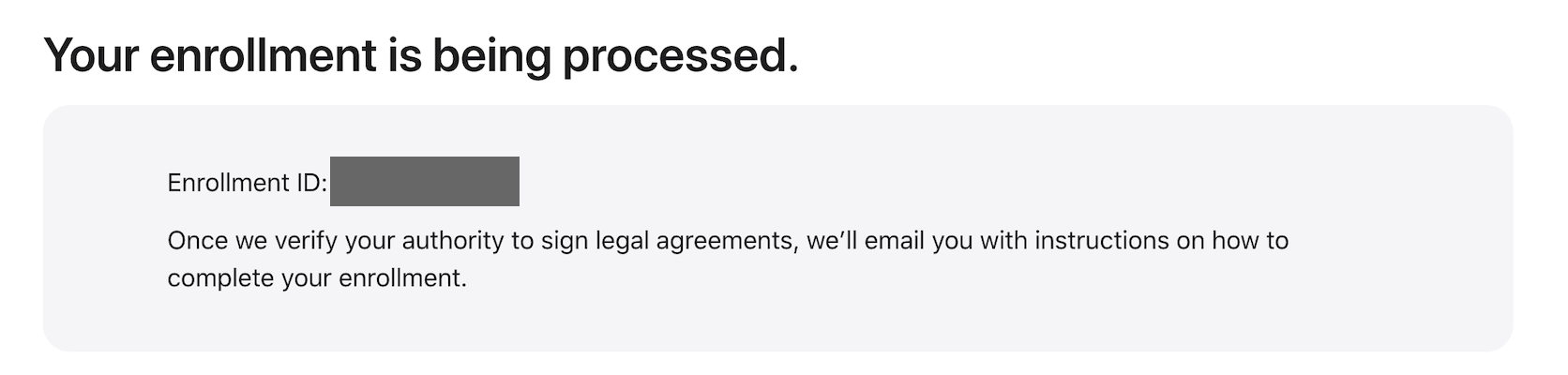
Wait For Apple's Contact
Now, you need to wait a few days until Apple contacts you by email. In the email, there are instructions that you should log in to https://developer.apple.com , click "Contact Us" on the bottom of the page. Select "Account & Membership" > "Program Enrollment", and click "Call me". Apple will call you instantly, and will ask the enrollment ID, and confirm your details.
After the call, you may go back to developer account dashboard at https://developer.apple.com, and see this banner below. Click the link and accept the agreement.
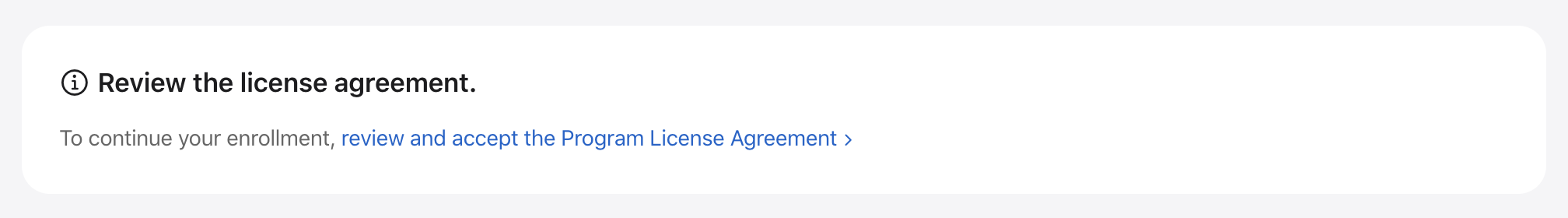
After agreement, you need to pay the membership fee. The enrollment is now complete, allowing you to proceed to the next steps in this guide.
IMPORTANT! If you see the following banner even though you have paid the membership fee, please wait for a while, and try to refresh the page. Only when this disappears, the enrollment is done. The processing of the payment may take some time.