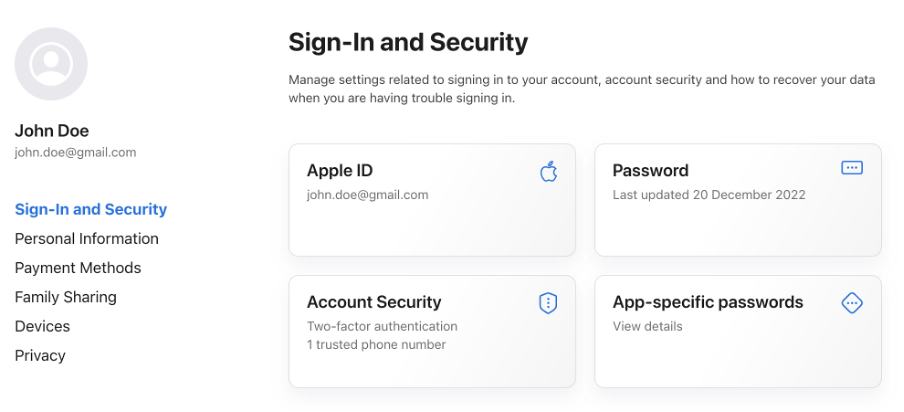Preparation
There are two steps in setting up the account. The first step takes approximately 10 minutes. After that, you will need to wait a few days for Apple’s approval. In the second step, you will add more information, and this takes about 20 minutes.
Apple ID
Before the operation, you need an Apple ID. If you don't have one yet, you can create a new one here: https://appleid.apple.com/account
An Apple ID is a personal identifier that allows you to access the company’s Apple Developer account as the main administrator.
First, ensure that the Apple ID information is up to date. Login with Apple ID: https://appleid.apple.com/ and ensure, that the following information is filled out correctly:
- Account Security: switch Two-factor authentication on
- Payment Methods: add credit card
- Personal Information: make sure that your personal information and country are correct (country selection is essential)
D-U-N-S Number
Locate your company’s D-U-N-S number, an international registration identifier, to ensure Apple can accurately verify your company’s identity. Following you can find multiple free sources to locate the number.
- https://developer.apple.com/enroll/duns-lookup/#!/search (You need to log in with an AppleId)
- https://www.dnb.com/duns-number/lookup.html (global directory)
- https://europe.dnb.com/ws/findbusiness.asp (EU companies)
- https://www.dnb.co.uk/duns-number/lookup/request-a-duns-number.html (UK companies)
- https://www.bisnode.fi/duns/ (Finnish companies)
Other Notes
During the process, Apple will ask for your company details multiple times. If your country doesn’t have states (unlike the U.S.), you might try one of the following three options: leave the field empty, enter N/A or enter the name of your territory, municipality area, province, or similar division. Depending on the form, one of these options should work.