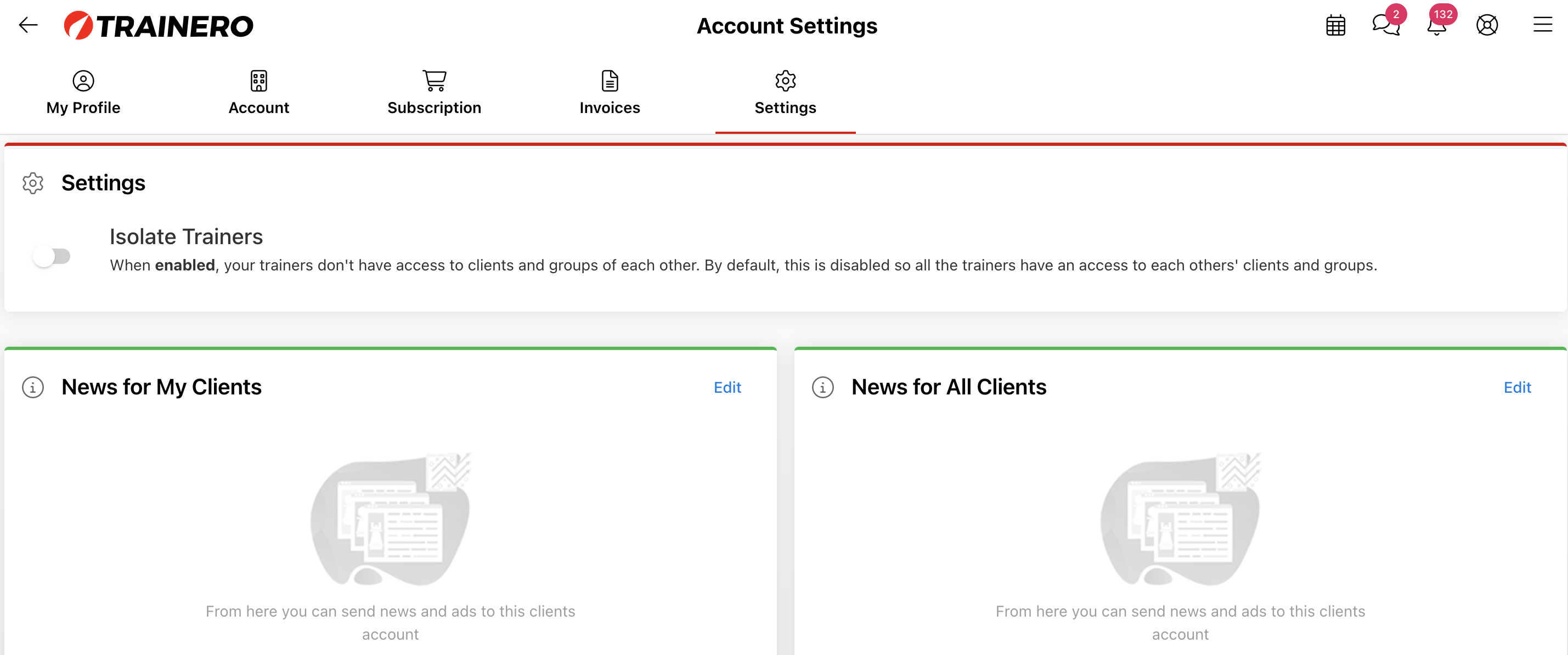My Profile
On your profile page, you can view and edit personal information and company information, adjust subscriptions, view invoicing, analyze statistics, and customize settings.
Navigation
Navigate to your profile page from the dropdown menu in the top right corner of the navigation ribbon; alternatively, find the shortcut for 'Account Settings'.
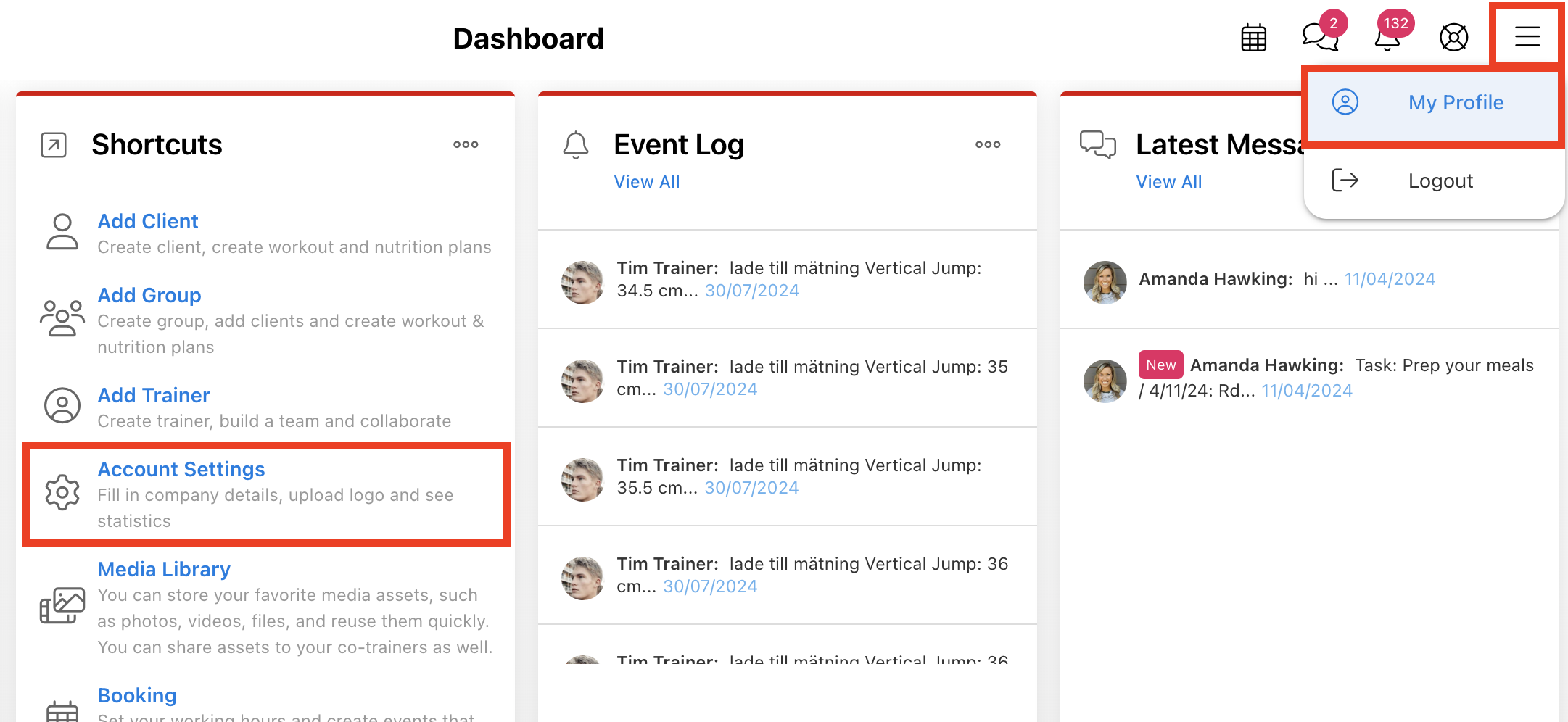
My Profile
'My Profile' lets you access your personal information including email, telephone, language, timezone, time format, and units of measurement, set the first day of the week, and change your password. To edit any of your information, select your name or the three-dot dropdown menu in the top right of the component.
You can access personal statistics here in 'My Profile' on the right to view the total number of clients, groups, workout plans, and diet plans; alternatively, to view more detailed statistics on appointments, select 'Appointments' and it will direct you to the statistics page in your booking calendar.
Biography is a short introduction of yourself that is visible to clients.
Notes is a private note-taking space that is not visible to clients.
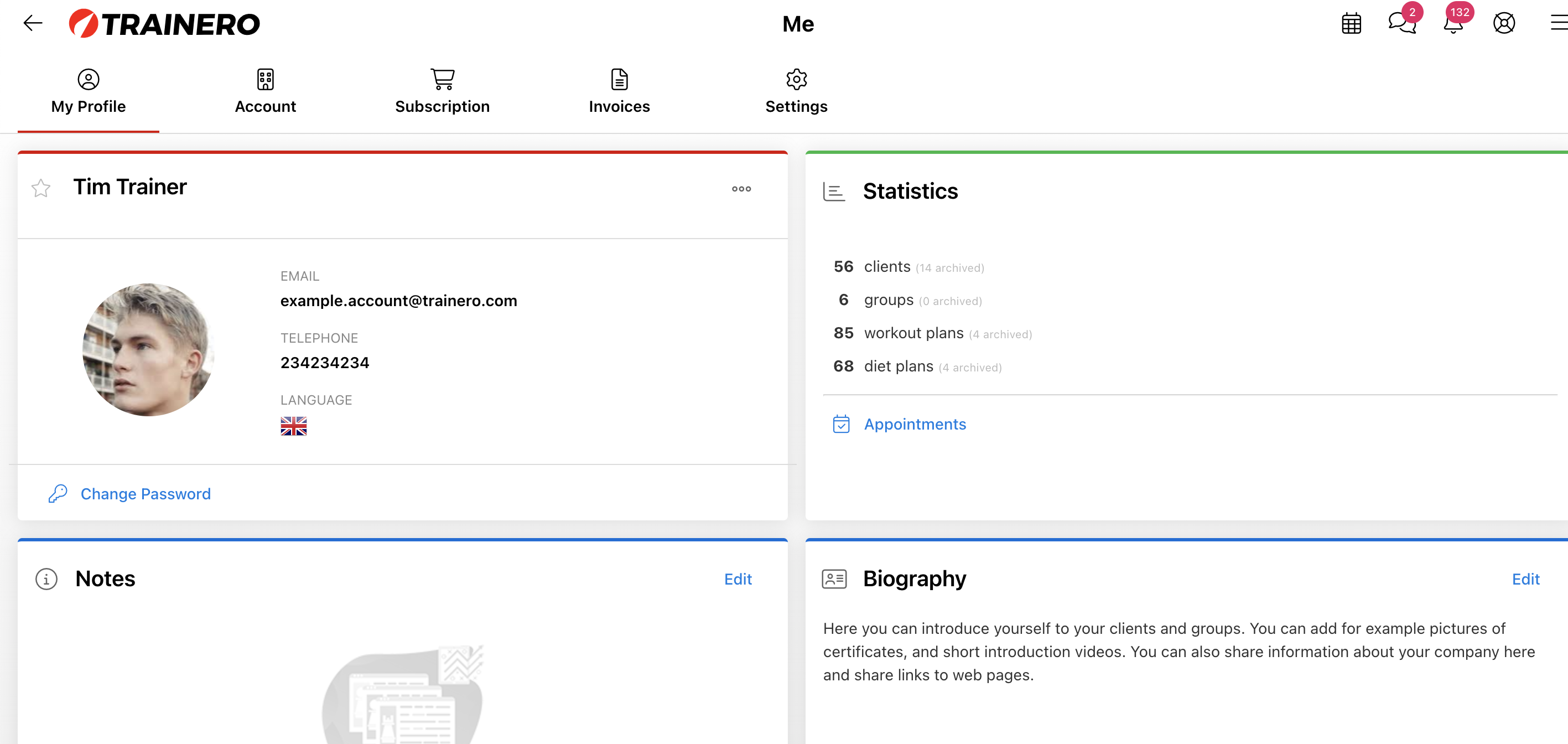
Account
The second tab, 'Account', enables you to edit company information, including your company/brand name, website URL, brand logo, and billing information.
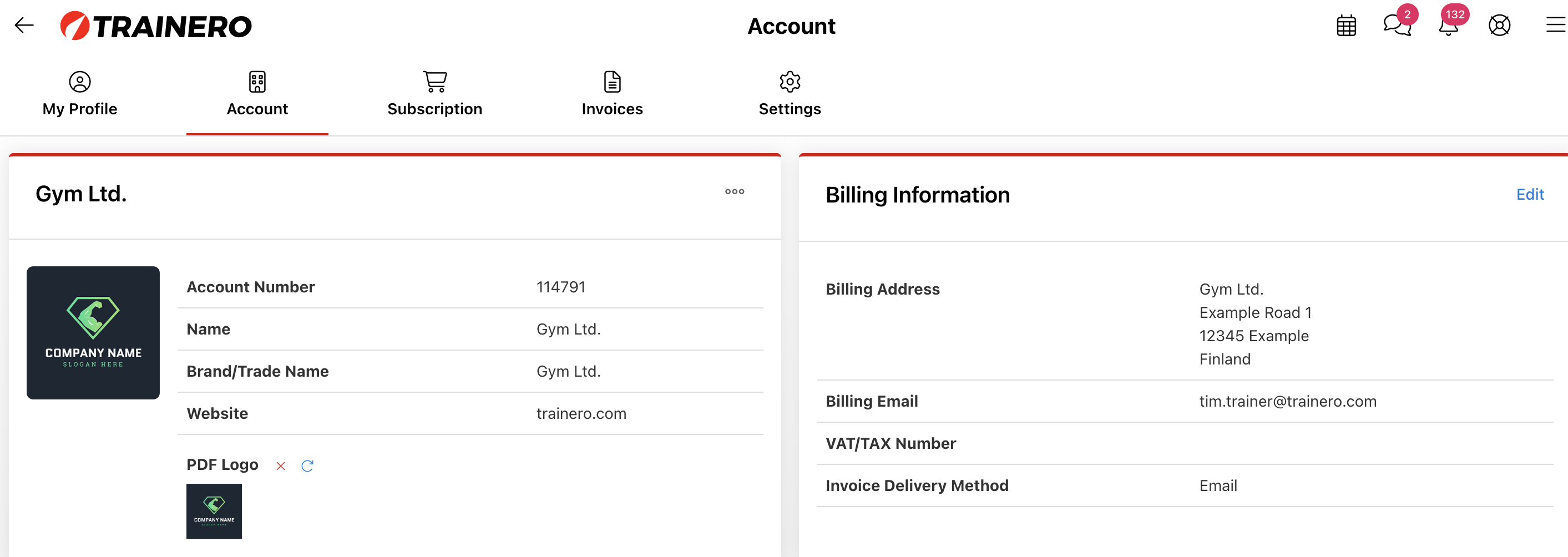
Subscription
The third tab, 'Subscriptions', allows you to upgrade or downgrade your subscription.
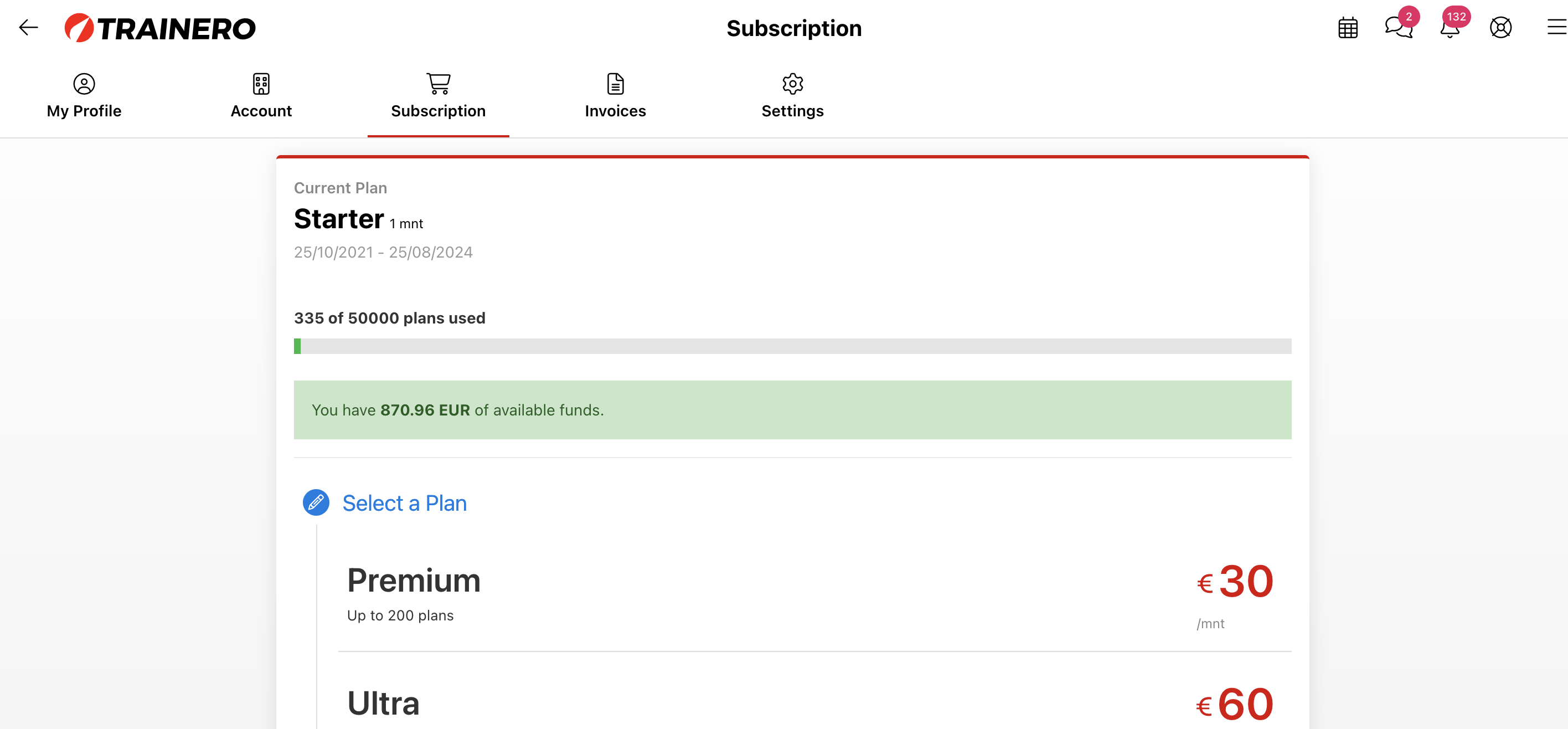
Invoices
The fourth tab, 'Invoices', displays your list of invoices on the left and a list of your orders on the right.
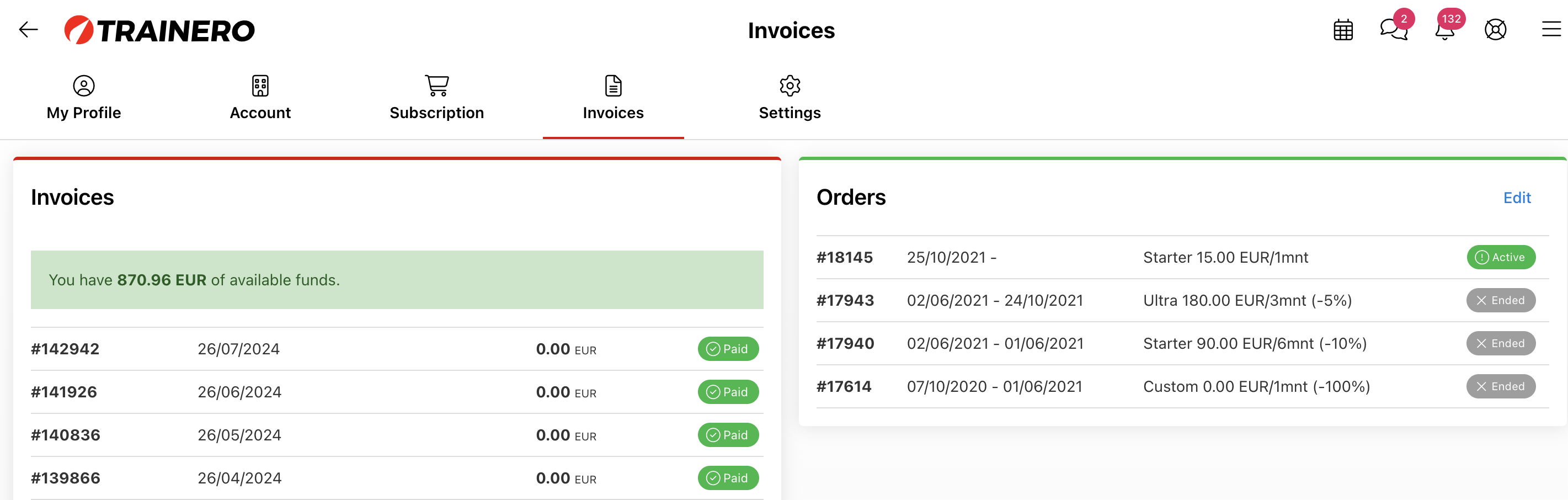
Settings
The final tab is 'Settings'. It enables you to isolate the visibility of your clients and groups to your trainers. By default, it is toggled off so that all your trainers have access to your clients and groups, and also each other's clients and groups. Additionally, you can send news to your clients or all clients, including your trainer's clients, from the settings tab.